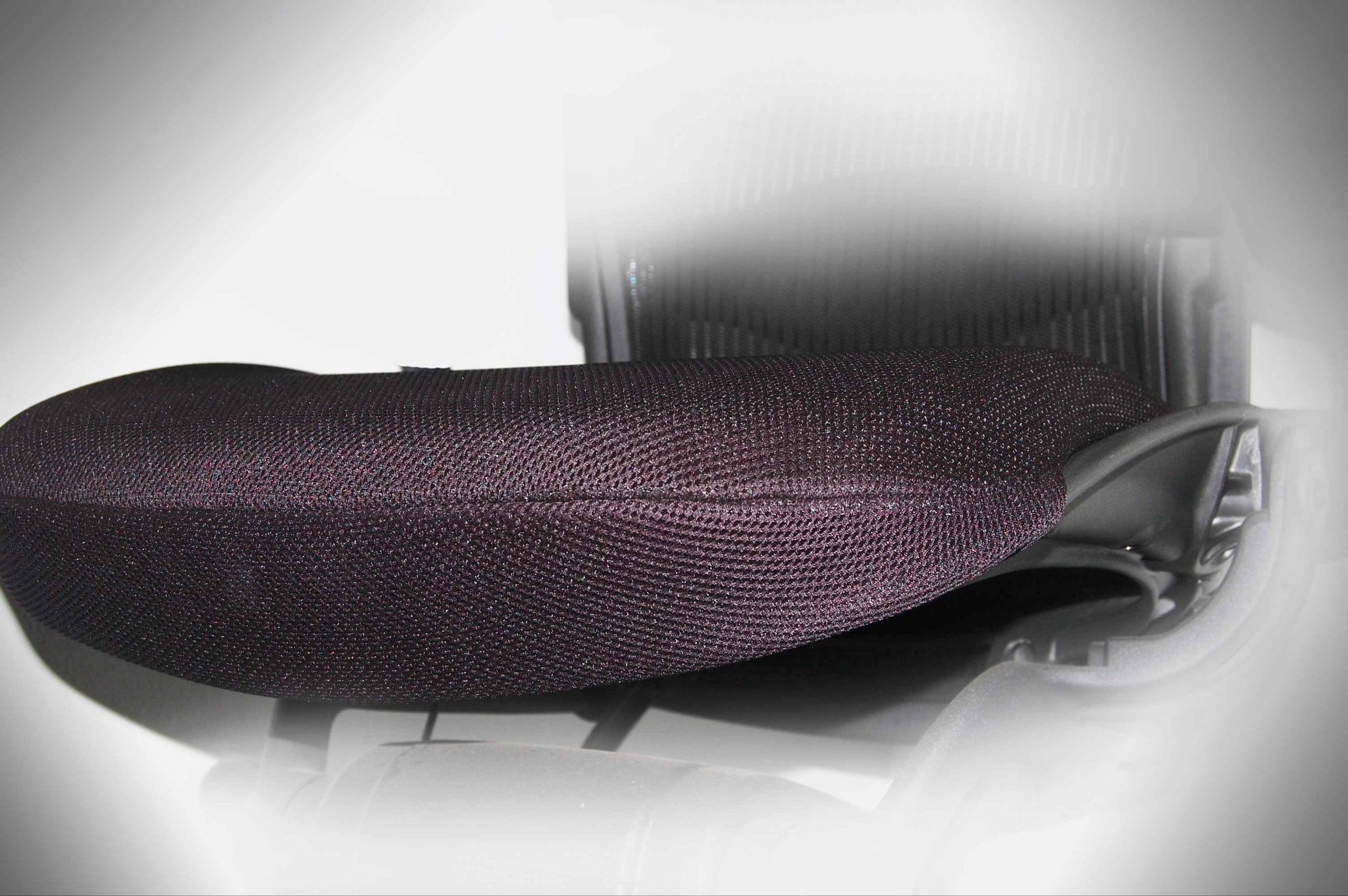When it comes to ergonomic seating, comfort and durability go hand in hand. For individuals…

A Guide to Laptop Ergonomics
We all know that a laptop can be terrible, from an ergonomics standpoint. The screen’s placement means you need to look down, the keyboard is too small, and you generally have to hunch to use one. However, they are only becoming more popular. Their portability means that they are not going to be going away anytime soon. So, it is important to know the best way to use a laptop.
Neutral Position
You want to keep your body in a neutral position, if possible. A neutral position puts the least stress on your body and minimizes your risk of repetitive stress injuries.
However, you cannot do this with just a laptop. They simply are not designed to let you have a neutral position. Instead, you will need to add peripherals to enable you to sit appropriately.
Use a laptop stand to elevate the screen. You want to be able to sit up straight or at a slightly reclined angle. Your neck should be neutral when vertical, with your ears aligned with your shoulders. You want to keep the natural curve in your lower back.
Use an external keyboard to position your keyboard in the right position. Your seat height should let you keep your arms at a right angle or slightly more open than that. You should be able to place both feet flat on the ground.
Take Breaks
No matter how well you devise your laptop’s setup, you will still be at risk of repetitive stress injuries. That is why it is so important to take breaks while you are working. You want to strive for a break every 30 minutes. A break does not mean stopping work to surf the web or scroll on social media. It means getting up, stretching, or taking a brief walk.
Remember Your Eyes
While body position is important, you also need to remember your eyes. The glare from a laptop screen can contribute to headaches. Adjust your screen’s brightness. Also consider using glare-reducing or blue light blocking glasses to protect your eyes.
Bodybilt offers products that can help you with laptop ergonomics. Explore our product ranges to find the solution that is right for you.